Setting Up Email
The email permission allows users to email documents directly from the web interface.
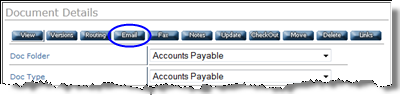
Before they can do so, however, you need to set up the email options for WebDocs:
-
Set up your SMTP email server in WebDocs:
-
Add the SMTP server to the host table:
- From the main menu, choose 83. AS/400 TCP/IP Configuration Menu.
- Choose 10. Work with TCP/IP host table entries.
A list of host-table entries displays. - Add an entry with the IP address of your SMTP server.
- Choose a host name for this SMTP server.
-
From the main menu, choose 28. Set Default SMTP Email Host - DOCHOST.
- In Option, type*SETand pressEnter.
- InOutbound SMTP mail server, type the host name you chose in step 1.a.iv above.
-
-
Set up the From email addresses. WebDocs searches for the From address for an email in the following three places, in order, and uses the first address it finds:
- The user's Email Address. Edit a user to set or change this address.
- The Email Address for the user's primary group. Edit the primary group to set or change this address.
- The default From address in the FROMADDR data area. To set or change the default email From address, run the DOCFROMcommand, whereap@acmeco.comis your default From address:
DOCFROM OPTION(*SET) FRADDRESS('ap@acmeco.com')
- (Optional) By default, WebDocs users can send one document per email from that document's details page. You can also choose to display an email button on the folders page to allow users to select multiple documents and send them all in one email.
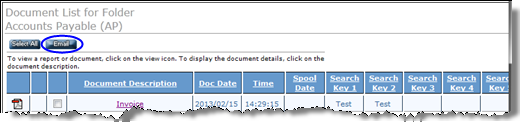
To allow users to send multiple documents in one email, set the DMULTEMAIL data area to*YES:
CHGDTAARA DTAARA(RJSIMAGE/DMULTEMAIL) VALUE(*YES) -
(Optional) If you need to customize the SMTP settings further, change the following data areas. In most situations, you do not need to change these settings.
- The port for sending emails (SMTPPORT). Use theDOCPORTcommand to change this setting.
Note:The default port is 25. - To enable SMTP security (SMTPSECURE), use theDOCSECUREcommand to change this setting to*YES. Then use theDOCUSERcommand to set the encrypted SMTP user ID (SMTPUSER) and password (SMTPPASS).
- The port for sending emails (SMTPPORT). Use theDOCPORTcommand to change this setting.
See also:
- Appendix A: Reference of Relevant Data Areas for a reference of email data areas.
- Appendix C: Reference of Relevant Commands for a reference of email commands.