Work with Exit Point Methods screen
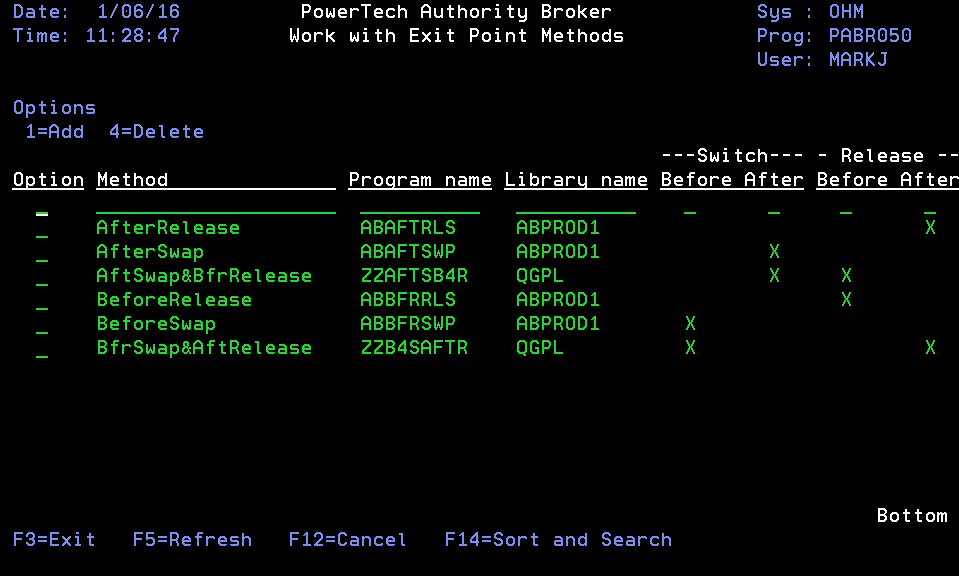
How to Get There
From the Configuration Menu, select option 3 (Work with Product Exits).
From the Work with Exit Point Methods screen, select option 2 (Work with Exit Point Methods) to define a set of exit point methods for your system.
What it Does
Work with Exit Point Methods is used to list, add, and remove custom exit points to Authority Broker. There are four exit points available. The Before Switch exit point may be used for additional verification. The After Switch exit point is intended to allow environment specific functions to be performed before processing control is released by profile switch command LSWPPRF. The Before Switch Release exit point is intended to allow environment specific functions to be performed before processing control is released by profile release command LRLSPRF. The After Switch Release exit point is intended to allow environment specific functions to be performed after processing control is released by profile release command LRLSPRF.
Exit Point Considerations
- All parameters are passed to the exit program.
- Optional pertains to the user's usage of a parameter group.
- The user is required to control exit program computing environments.
- Any needed libraries must be supplied by the user.
- If an exit point is removed from a switch pair prior to release, and there is an exit program for the release, the exit program will no longer be in effect.
EXAMPLE: Set user PTUSER21A with exit programs CHGLIBLIST for After Switch, and RPLLIBLIST for Before Switch Release. If the above exit programs have been removed while the switch is in effect, then the RPLLIBLIST will no longer be active. If you allow the library PAYROLL on the library list during the switch, the library PAYROLL will then still be on the library list after the switch is released and the user still may have access to the PAYROLL library (at least until that profile logs off).
- If an exit point entry is added prior to release, the new exit program will be in effect. This is true for both global and specific switch-pair Profile Release exit point entries.
NOTE: This could cause unpredictable results depending upon what the exit program does. Unpredictable results can occur when Release Switch exit point methods and entries are deleted while profile switches are active. Deleting Release Switch methods deletes global and specific switch pair exit points. Any user-defined functionality expected to occur when a profile switch is released will not occur since the link to this functionality has been deleted.
- Deleting a switch pair while it is active can also result in unpredictable results. When a switch pair is deleted the pair's specific exit point entries are also deleted.
The 'Work with Exit Point Methods' screen is used to list, add and remove methods for alerting interested parties that a profile switch occurred.
Four alert methods are provided in Authority Broker:
- USERMSGQ sends a message to the message queue defined in an interested party's user profile.
- EXTERNALMSGQ sends a message to the message queue defined in Authority Broker's product settings.
- *NONE specifies an interested party is only interested in being included on Event reports.
- EMAIL-PDF specifies that a email is sent to the email address of the interested party who has registered to receive the alert. The email will contain a PDF attachment of the screens captured during the switch.
Field Descriptions
Method
Specifies the name of the Exit Point Method. This name will be used when specifying what an exit point is to run.
Program Name
Specifies the name of the program to be executed. The name must conform to IBM's naming conventions.
Library name
Specifies the name of the library the program resides in. It must conform to IBM's naming conventions.
Switch
Exit Point Methods may be used at four points. These points allow Authority Broker to be extended. Each exit point method must designate where it is to execute.
- Before Switch Profile: This exit point is to be used for additional verification. It executes before a profile switch actually occurs. An example of its use is to verify the entered call ticket matches a Help desk's entry. Place an X in the Switch Before column to select it. Leave Switch After, Release Before, and Release After columns blank.
- After Switch Profile: This exit point is used after the profile switch has occurred. It is intended to allow environment-specific functions to be performed before processing control is released by profile switch command LSWPPRF. An example of its use is to change the job's library list. Place an X in the Switch After column to indicate the program is to be executed by the After Profile Switch Exit Point program. Leave the Switch Before column blank.
Release
- Before Profile Release: This exit point is used before the profile switch is released. It is intended to allow environment specific functions to be performed before processing control is released by profile release command LRLSPRF. An example of its use is to reinstate the job's library list. Place an X in the Release Before column to indicate the program is to be executed by the Before Profile Release Exit Point program. Leave the Switch Before column blank.
- After Profile Release: This exit point is used after the profile switch is released. It is intended to allow environment specific functions to be performed after processing control is released by profile release command LRLSPRF. An example of its use is to reinstate the job's library list. Place an X in the Release Before column to indicate the program is to be executed by the Before Profile Release Exit Point program. Leave the Switch Before column blank.
Command Keys
F3 (Exit): Exit the program without processing any pending changes.
F5 (Refresh): Refresh the screen.
F12 (Cancel): Exit the screen without processing any pending changes.
F14 (Sort and Search): Pick the sequence and what you want listed. See Exit Point Methods Basic Sort & Search screen.
About the Before Switch Exit Point
Before Switch exit point is used to perform additional verifications before a profile switch actually occurs. This exit point is utilized after Authority Broker’s switch verification but before the profile switch actually occurs. It is invoked for global and switch pair specific entries. This exit point may be used, for example, when a company requires call ticket be verified against their Help desk database.
The Before Switch exit point has the following functionality:
- Maximum of 50 global exit programs.
- Maximum of 50 switch pair specific exit programs.
- Global exit programs are processed first.
Each exit program is capable of the following actions:
- Allowing the switch to occur. If an exit program allows the switch to occur the next exit program in the sequence will be executed. Specific switch pair exit programs for this exit point will then be processed.
- Rejecting the switch. If an exit program rejects the switch all exit program processing is ended and the attempted switch is stopped. Specific switch pair exit programs for this exit point will not be processed.
- Allowing the switch to occur and bypass further global exit program processing. If an exit program allows the switch to occur but requests further processing of global exit program processing be halted the switch is allowed. The specific switch-pair exit programs for this exit point will then be processed.
The return code values are:
- 0 = Allowed (by this exit program, continue with the next exit program).
- 1 = REJECT
- 2 = ALLOWED, and don’t check any more exit programs.
Required Parameter Group
| Parameter | How Used | Data Type | Sequence | Notes |
|---|---|---|---|---|
| Exit point name | Input | CHAR(20) | 1 | The name of the exit point being executed. This will always be PTG_AB_BEFORESWITCH for the before switch exit point. |
| Exit point format name | Input | CHAR(10) | 2 | The format name of the exit point being executed. ABV0100 = Global PTG_AB_ BEFORESWITCH exit point. ABV0200 = Switch pair specific PTG_AB_ BEFORESWITCH exit point. |
| System user | Input | CHAR(10) | 3 | The name of the user profile that switched to the application/resource ID. |
| Application/Resource ID | Input | CHAR(10) | 4 | The name of the user profile the system user is switching to. |
| Timed switch command | Input/Output | CHAR(128) | 5 | The command to be run when a timed switch is being performed. Only valid for switches having a specific number of minutes to remain switched. If a value is returned, the command is executed once the profile switch has occurred. |
Optional Parameter Group 1
| Parameter | How Used | Data Type | Sequence | Notes |
|---|---|---|---|---|
| Client IP address | Input | CHAR(15) | 6 | The client IP address returned from IBM’s QUSRJOBI API in format JOBI0600. |
| System name | Input | CHAR(8) | 7 | The name of the system the profile switch took place on. This is the same name as shows in the “Current system name” parameter of IBM command DSPNETA. |
| Job environment type | Input | CHAR(1) | 8 | The job’s environment type. 0 – A value - lf “0” indicates the job that performed the profile switch was running in batch mode. 1 – A value - lf “1” indicates the job that performed the profile switch was running in interactive mode. |
| FireCall switch | Input | CHAR(1) | 9 | Specifies if the profile switch was for a FireCall. Y = FireCall switch N = Not a FireCall switch. |
| Switch amount of time | Input | CHAR(6) | 10 | The number of minutes the switch is allowed to operate. |
| Call ticket number | Input | CHAR(20) | 11 | The text entered in the Call Ticket field when requesting the switch (or, for switch requests requested by batch, the value provided for the Call Ticket argument). |
| Notification data | Input | CHAR(276) | 12 | The formatted data used when writing the switch audit journal entry. Format is for Authority Broker message PID8001. System user requested authority of Application/Resource ID for reason entered for the profile switch. |
| Interested Party list | Input | Array of CHAR(10) | 13 | A list of parties interested in the profile switch. A maximum of 100 interested parties will be supplied. |
| Number of array elements | Input | INT(10,0) | 14 | The number of entries in the Interested Party list. |
Optional Parameter Group 2
| Parameter | How Used | Data Type | Sequence | Notes |
|---|---|---|---|---|
| Return code | Output | INT(10,0) | 15 | The code telling the exit point what action is to be taken. There are three possible values. Any other values will cause this parameter to default to 0. |
About the After Switch Exit Point
Required Parameter Group
|
Parameter |
How Used |
Data Type |
Sequence |
Notes |
|---|---|---|---|---|
| Exit point name | Input | CHAR(20) | 1 | The name of the exit point being executed. PTG_AB_AFTERSWITCH is the exit point name. |
| Exit point format name | Input | CHAR(10) | 2 | The format name of the exit point being executed. ABAS0100 = Global After switch. ABAS0200 = Switch pair specific After switch. |
| System user | Input | CHAR(10) | 3 | The name of the user profile that switched to the application/resource ID. |
| Application/Resource ID | Input | CHAR(10) | 4 | The name of the user profile the system user switched to. |
| Timed switch command | Input/Output | CHAR(128) | 5 | The command to be run when a timed switch is being performed. Only valid for switches having a specific number of minutes to remain switched. If a value is returned, the command is executed once the profile switch has occurred. |
Optional Parameter Group
| Parameter | How Used | Data Type | Sequence | Notes |
|---|---|---|---|---|
| Client IP address | Input | CHAR(15) | 6 | The client IP address returned from IBM’s QUSRJOBI API in format JOBI0600. |
| System name | Input | CHAR(8) | 7 | The name of the system the profile switch took place on. This is the same name as shows in the “Current system name” parameter of IBM command DSPNETA. |
| Job environment type | Input | CHAR(1) | 8 | The job’s environment type. 0 – A value - lf “0” indicates the job that performed the profile switch was running in batch mode. 1 – A value - lf “1” indicates the job that performed the profile switch was running in interactive mode. |
| FireCall switch | Input | CHAR(1) | 9 | Specifies if the profile switch was for a FireCall. Y = FireCall switch N = Not a FireCall switch. |
| Switch amount of time | Input | CHAR(6) | 10 | The number of minutes the switch is allowed to operate. |
| Call ticket number | Input | CHAR(20) | 11 | The text entered in the Call Ticket field when requesting the switch (or, for switch requests requested by batch, the value provided for the Call Ticket argument). |
| Notification data | Input | CHAR(276) | 12 | The formatted data used when writing the switch audit journal entry. Format is for Authority Broker message PID8001. System user requested authority of Application/Resource ID for reason entered for the profile switch. |
| Interested Party list | Input | Array of CHAR(10) | 13 | A list of parties interested in the profile switch. A maximum of 100 interested parties will be supplied. |
| Number of array elements | Input | INT(10,0) | 14 | The number of entries in the Interested Party list. |
| Reserved | Input | INT(10,0) | 15 | This parameter is reserved for Powertech's use. |