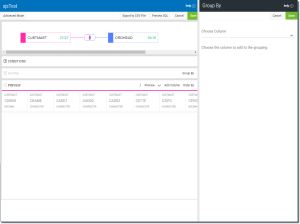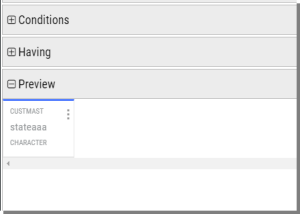Add Grouped Results
A grouping query allows you to identify the fields that group records into sets so that the aggregate functions (SUM, MIN, MAX, etc.) added to columns can present total results for the group. Grouping records into sets can be very useful when you want to create "summary only" queries. In a grouped query you can count records, calculate totals or averages, or find the highest or lowest values within each record set.
The process below is the same for new queries, and for modifying existing queries (once opened in the editor).
Steps
-
Once in the Query Editor (see Create a New Query for information) press Group By button
 .
. The Group By panel opens on the right.
- Use the drop-down list to select a column.
-
Press Save
 when finished.
when finished.The editor displays the selected field in the Preview section.
Grouped results can be filtered by creating a Having expression. See the topic Add Record Selection Conditions for more on this.