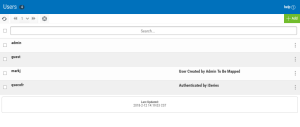Users screen
How to Get There
In the Navigation Pane, clicktap Users under Settings. If the menu is hidden, clicktap .
.
NOTE: To work with Roles, you must be assigned a Role with Access to Role Based Security. See Roles for more information.
What it Does
The Users Screen allows you to view and manage Insite users. See Users for details on creating and managing users.
NOTE: For descriptions of the general Insite controls, such as searching and page navigation, see Using the Insite Web Browser UI.